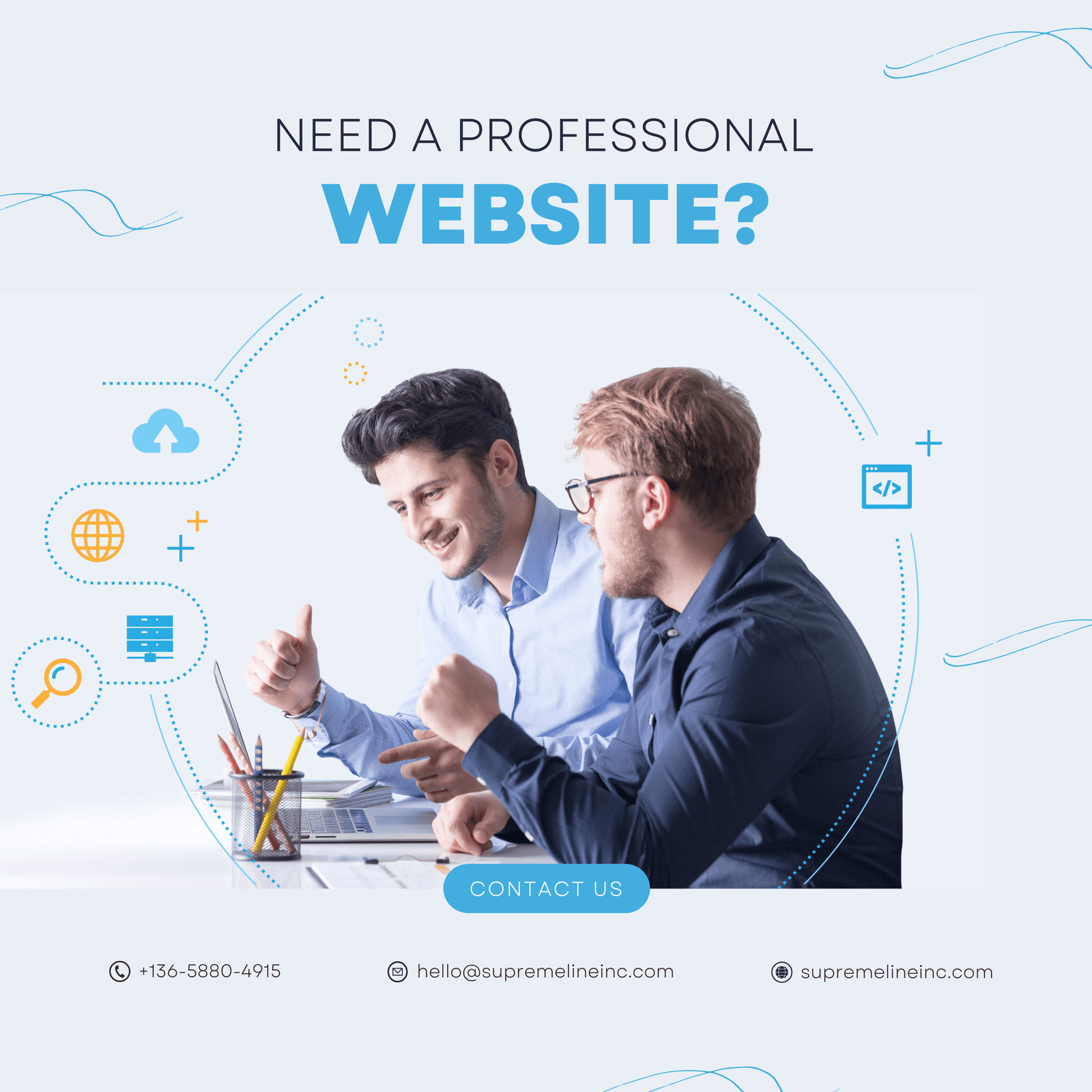In today’s digital age, customer service is more crucial than ever. With the growing demand for immediate responses and personalized support, adding a live chat feature to your website can significantly enhance customer satisfaction and boost your business. In this blog, we’ll guide you through the steps to integrate live chat customer support on your website.
Why Add Live Chat to Your Website?
1. Immediate Customer Support
Live chat allows you to provide real-time assistance to your customers, reducing wait times and enhancing their overall experience.
2. Increased Conversion Rates
Prompt responses to customer queries can help convert visitors into customers, increasing your sales and conversions.
3. Better Customer Insights
Live chat tools often come with analytics features that provide insights into customer behavior, preferences, and common issues, helping you improve your services.
4. Cost-Effective
Compared to phone support, live chat is more cost-effective as it allows your support team to handle multiple chats simultaneously.
Steps to Integrate Live Chat on Your Website
1. Choose the Right Live Chat Software
There are many live chat software options available, each with its own features and pricing. Some popular choices include:
- Zendesk Chat: Known for its robust features and integrations.
- LiveChat: Offers a user-friendly interface and comprehensive analytics.
- Intercom: Ideal for businesses looking for a combination of live chat, customer engagement, and marketing automation.
- Tawk.to: A free option with essential features for small businesses.
2. Sign Up and Set Up Your Account
Once you’ve chosen a live chat software, sign up and create an account. Most platforms offer a free trial period, allowing you to test their features before committing.
3. Customize Your Chat Widget
Personalize the chat widget to match your website’s branding. Customize colors, text, and position on the screen to ensure it blends seamlessly with your site design.
4. Add the Live Chat Code to Your Website
After customizing the widget, the software will provide you with a snippet of code. Follow these steps to add it to your website:
- WordPress: If you’re using WordPress, most live chat services offer plugins. Install the plugin and follow the instructions to add the live chat to your site.
- HTML/CSS: For custom websites, copy the provided code snippet and paste it just before the closing
</body>tag in your website’s HTML file. - E-commerce Platforms: Platforms like Shopify and Magento usually offer easy integration options through their app stores or direct HTML embedding.
5. Configure Chat Settings
Set up your chat availability, automated messages, and offline forms. Determine your chat hours based on your team’s availability and configure automated greetings to engage visitors proactively.
6. Train Your Support Team
Ensure your support team is well-trained on using the live chat software. They should be familiar with common queries, how to escalate issues, and how to provide exceptional customer service.
7. Monitor and Optimize
Regularly review chat transcripts and analytics to identify common issues and areas for improvement. Use this data to train your team and enhance your overall customer support strategy.
Tips for Effective Live Chat Customer Support
- Be Prompt: Aim to respond within a minute to keep customers engaged.
- Be Personal: Use the customer’s name and personalize your responses to create a more engaging experience.
- Be Professional: Maintain a friendly yet professional tone. Proper grammar and spelling are crucial.
- Be Proactive: Use automated messages to initiate chats with visitors who are lingering on your site or checking out specific products.
- Be Resourceful: Provide links to relevant articles, FAQs, or guides to help customers find answers quickly.
Conclusion
Integrating live chat customer support on your website is a powerful way to enhance customer satisfaction, boost conversions, and gain valuable insights into customer behavior. By choosing the right software, customizing it to fit your brand, and training your team effectively, you can provide exceptional real-time support that meets the evolving demands of today’s consumers.
At Supreme Line, we specialize in website development and can help you seamlessly integrate live chat support to improve your customer service. Contact us today to learn more about our services and how we can help elevate your business.